MyRRMed Portal
Published 8/16/2008
Access MyRRMed Portal
Palmetto GBA is pleased to offer MyRRMed, our free Internet-based, beneficiary self-service portal that will allow you to access the following:
- Railroad Medicare Part B Claim Status Details
- Historical Railroad Medicare Part B Medicare Summary Notices (MSNs)
- View and manage a listing of persons you have authorized to have access to your healthcare information
To register for MyRRMed, you will need the following information from your Railroad Medicare card:
- Your Medicare number (do not enter dashes or spaces when registering)
- Your last name
- Your first name
- Your date of birth
- The effective date for Part B
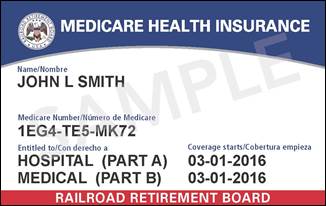
Follow the steps below:
- Go to www.PalmettoGBA.com/MyRRMed
- Click on the New Users 'Register Now' button
- Complete the online form
- View the Terms of Use, check the boxes and click 'Continue'
- Verify your address and click 'Continue'
- Make a note of your assigned User ID
- Choose your security questions and answers
- Create your password and click 'Submit'
- Verify your email address by accessing the link in the verification email you will receive
- Wait for your welcome letter
- When you receive your welcome letter, return to www.PalmettoGBA.com/MyRRMed
- Log in and enter the access code from your welcome letter on the Access Pending screen
- You will then be able to access all of the MyRRMed features
If you have questions about using the MyRRMed portal, please call our Beneficiary Contact Center at 800-833-4455, or for the hearing impaired, call TTY/TDD at 877-566-3572. Customer Service Representatives are available Monday through Friday, from 8:30 a.m. until 7 p.m. ET.